Business Listing
Edit Your Listing
Improve Your Visibility
Improve your business listing to get featured on our homepage and across our social media platforms.
Use the guide below to edit and upgrade your business listing.
How to Log In
Go to the Stitch Directory and click on the ‘EDIT LISTING’ button on the right hand side.
Enter your username (email) and password and click the ‘LOG IN’ button. If you have previously saved your details your details will be pre-populated. If you don’t know your password you will need to follow the instructions below to reset your password.
Resetting Your Password
If you have forgotten your password you will need to reset it.
From the Dashboard click on the ‘Lost Your Password?’ link towards the bottom of the page, and follow the onscreen instructions. Check your email (including your spam or junk folders) for an email from us with instructions for resetting your password.
Edit Your Business Listing
Go to the Stitch Directory, log in and click on the ‘EDIT LISTING’ button on the right hand side.
Once your business has loaded you will be able to edit like the description, social media links and add images to your business profile.
Click the ‘SAVE’ button to save changes.
Checking Your Listing Level
When you change your listing level you’ll be given access to more features and be rewarded with a more prominent listing. You should be aiming to get to Listing Level 1. At this level you will be featured on our homepage and our social media platforms.
You can change your Listing Level yourself, as long as your listing meets all of the criteria.
1. Login to the Stitch Directory.
2. From the dashboard click on the ‘Level’ that appears next to your business listing. Here you will find all the details of how to raise your listing to the next level.
Changing Your Listing from Level 4 to 3
To change your listing from Level 4 to 3 follow the instructions below:
1. Check what level your listing is at by clicking the cog icon that appears next to your listing level.
2. Here you will see what details you need to add to your listing in order to move up to the next level.
3. Make changes to your listing.
4. From the dashboard click again on the ‘Level’ next to your listing. If your listing meets all of the criteria you will be able to change the listing of your business to level 3. Save your listing. Congratulations! Your Listing is now at Level 3.
Changing Your Listing from Level 3 to 2
Upgrading your listing to level 2 will earn you a special feature on our homepage, and promotion across our social media sites.
1. From the dashboard click on the ‘Level’ that appears next to your business listing. Here you can read through the requirements.
2. Copy the code and follow the instructions from our Featured Badge page
3. Paste it onto a web page on your website or the footer of your website.
4. Verify that you have uploaded your badge to your website by entering the page URL on the Featured Badge Page.
5. Once we have verified that the badge is present on your site. We will change your listing level and email you with confirmation.
Changing Your Listing from Level 2 to 1
Level 1 is the highest level on the Stitch Directory. At this level you will gain more visibility and have a standout profile.
Businesses at Level 1 will also receive a feature in our newsletter, which goes out to over 25k subscribers, x2 social media posts a permanent place on the homepage.
To discuss ways to get to level 1 please email [email protected] and remember that all listings are free.
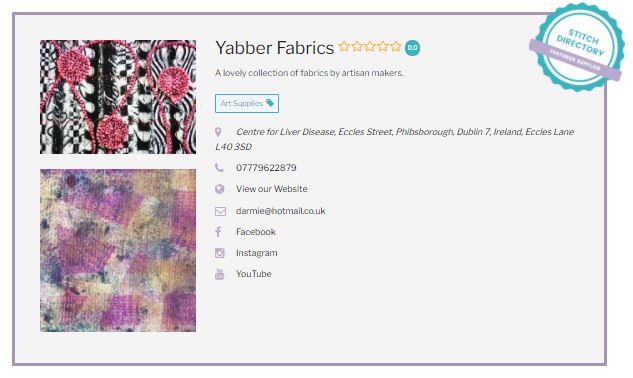
In This Section
Stitch Directory
Find a Supplier
Find your local craft or haberdashery store.
Textile Art Inspiration
Subscribe To Our Monthly Newsletter

No spam, just beautiful inspiration from leading textiles artists and work from our students.
Promote Your Business
Add Your Business to the Stitch Directory

Joining the Stitch Directory is completely FREE! Reach thousands of crafters!
From the Blog
Textile Talk with Ellie Hipkin
In this episode of Textile Talk we sit down to...
Read More >>Pushing The Creative Boundaries: Victoria Vinten
In this inspiring graduate story, Victoria Vinten shares her transformative...
Read More >>Textile Talk with Kelley Aldridge
We’re absolutely thrilled to welcome the immensely talented Kelley Aldridge...
Read More >>10 Incredible Abstract Textile Artists You Have to Follow
There’s something irresistible about abstract art. Its ability to bypass...
Read More >>




